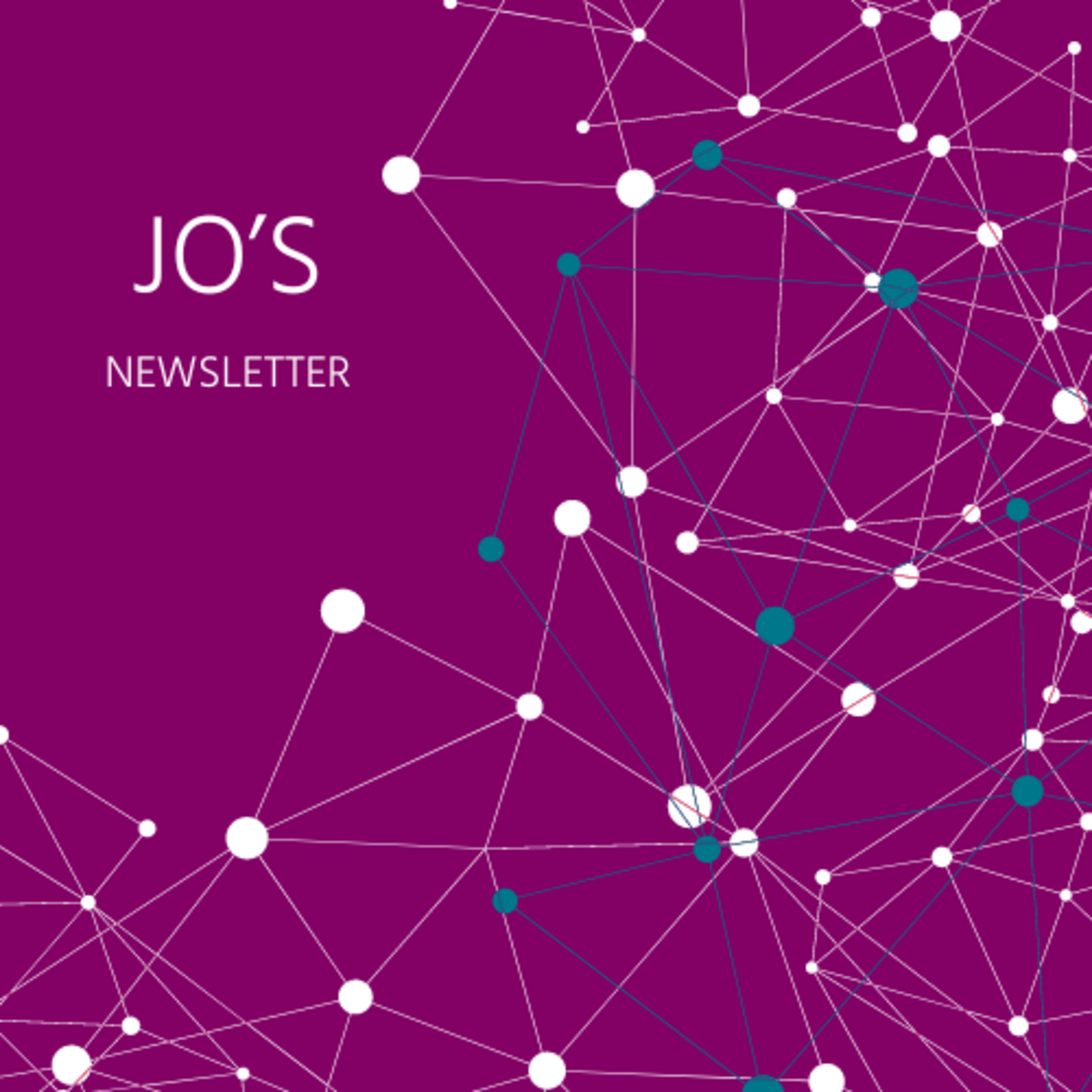Things in this Newsletter 🗞️
🌟 Editor's Note
Welcome to another Retro Newsletter. If this is your first time here, I highly recommend reading this newsletter first. It will give you the basics.
Facilitating large groups online is very tricky. Balancing tools and humans can be difficult, especially when everyone has different tool preferences and capabilities. Keeping people engaged and contributing is challenging, and the larger the group, the more crucial it is to utilise effective tools and diverse techniques to gather input from all contributors. Otherwise, you may as well invite the loud people and keep it small, ignoring everyone else, because essentially that’s what’s happening. Conversations fragment, energy drops, and only a few voices are heard.
That’s why I love the World Café format.
It’s a beautifully simple method for helping large groups think together, and when done online, it can spark surprising connections, cross-team insights, and collective action.
But even in a World Café, it’s still important to walk through the five classic stages of a retrospective:
Set the Stage → Gather Data → Generate Insights → Decide What to Do → Close
These stages provide rhythm and clarity, ensuring the conversation doesn’t turn into chaos. Here’s how to use them in an online World Café, using a Proud / Worried theme as an example. But first…
🌟 Continuous Improvement ideas
Mini-Experiment Month: For one sprint a month, run a retro with a “wild card” format (comic strip, museum walk introspection, soundscape check-in) and measure how engaged people feel afterwards.
🌍 The Online World Café: Remote Large Group Facilitation techniques
1. What Is the World Café?
World Café is a structured conversational process that helps large groups think together through a series of small-group dialogues.
Participants rotate between tables (or in our case, breakout rooms) every 15–20 minutes. One person the table host stays behind to summarise key insights for newcomers. As people move, ideas cross-pollinate.
The result?
A living network of conversations where the group’s collective wisdom starts to emerge.
☕ The Online World Café: Five Stages in Action
Set the Stage
Start by welcoming everyone and helping them arrive.
A quick one-word, emoji, or pair check-in works well when your group is large — it brings everyone’s voice into the room without taking forever.
Make sure everyone can access the digital tools you’ll be using (Zoom, Miro, Mural, etc.). Revisit your working agreements and clearly share the purpose and desired outcome.
You’re setting the container here: clarity, comfort, and connection.
Gather Data
This is where the World Café really begins.
Break your large group into small tables (4–6 people per breakout). Each group lists everything that made them proud and everything that worried them this sprint or quarter.
Capture these as sticky notes on a shared board. Table hosts keep track of what’s on the board and ensure everyone’s input is visible.
Encourage each group to cluster similar notes, which helps them see emerging themes more quickly in later rounds.
Generate Insights – Part 1
Now we make sense of what’s on the tables.
Have each group (except the host) move to a new breakout room. The host stays behind to summarise what the previous group discussed.
The new group reviews the existing data, then adds insights, patterns, and “why” questions. If your visuals are clear, people can navigate without needing you to reopen rooms. However, it’s okay to close and reopen between rounds to keep everyone aligned.
Generate Insights – Part 2
Continue rotating groups until everyone has visited all the tables and returned to their original table.
As they move, conversations evolve; some data will be familiar, while some will be completely new. The hosts act as mini-facilitators, helping each new group deepen the analysis and build on previous insights.
By the time participants return to their starting table, the conversation has matured through the inclusion of multiple perspectives.
Decide What to Do
Now it’s time to move from insight to action.
Ask each group to identify one or two actions or experiments based on everything they’ve seen.
Bring everyone back together in plenary and have each host (or spokesperson) share their group’s top two ideas. Then help the larger group vote or prioritise one or two collective actions and assign owners.
Close
Thank everyone for their participation and energy.
You can close with a quick reflection, or get people to share improvements or insights.
“What’s one word for how you’re leaving this conversation?”
💡 The Big Idea:
Large retros don’t have to be chaotic. When you anchor a World Café in the five stages, you create a flow from connection to clarity, ensuring that people form opinions based on shared data.
Quick Facilitator’s Tip
We don’t have enough silence in meetings or space for people to centre themselves and think. Try a two-minute silence start: Begin the session with two minutes of silence, where everyone writes down one word or draws one image for how they’re arriving. It resets pace and invites presence.
🔥 Things you might like
If you have fun templates or tools you'd like to share, please get in touch, and I will see how to showcase them here.
🧐 Facilitate or Plan with Jo
Did you know I can help plan your next retro or facilitate it for you? I have packages available for facilitation, planning, or being a sounding board. [email protected] is the email address to use for contact.
I’d love your feedback on what you like or what you'd like to see changed.
Did you know? Twitter, Wikipedia, and AOL IM all crashed at 3:15 pm when Michael Jackson died.
Google initially believed that the millions of search requests meant their search engine was under DDoS attack, and blocked searches related to Michael Jackson for 30 minutes. Twitter reported a crash, as did Wikipedia, at 3:15 p.m. AOL Instant Messenger collapsed for 40 minutes.
Till next time,